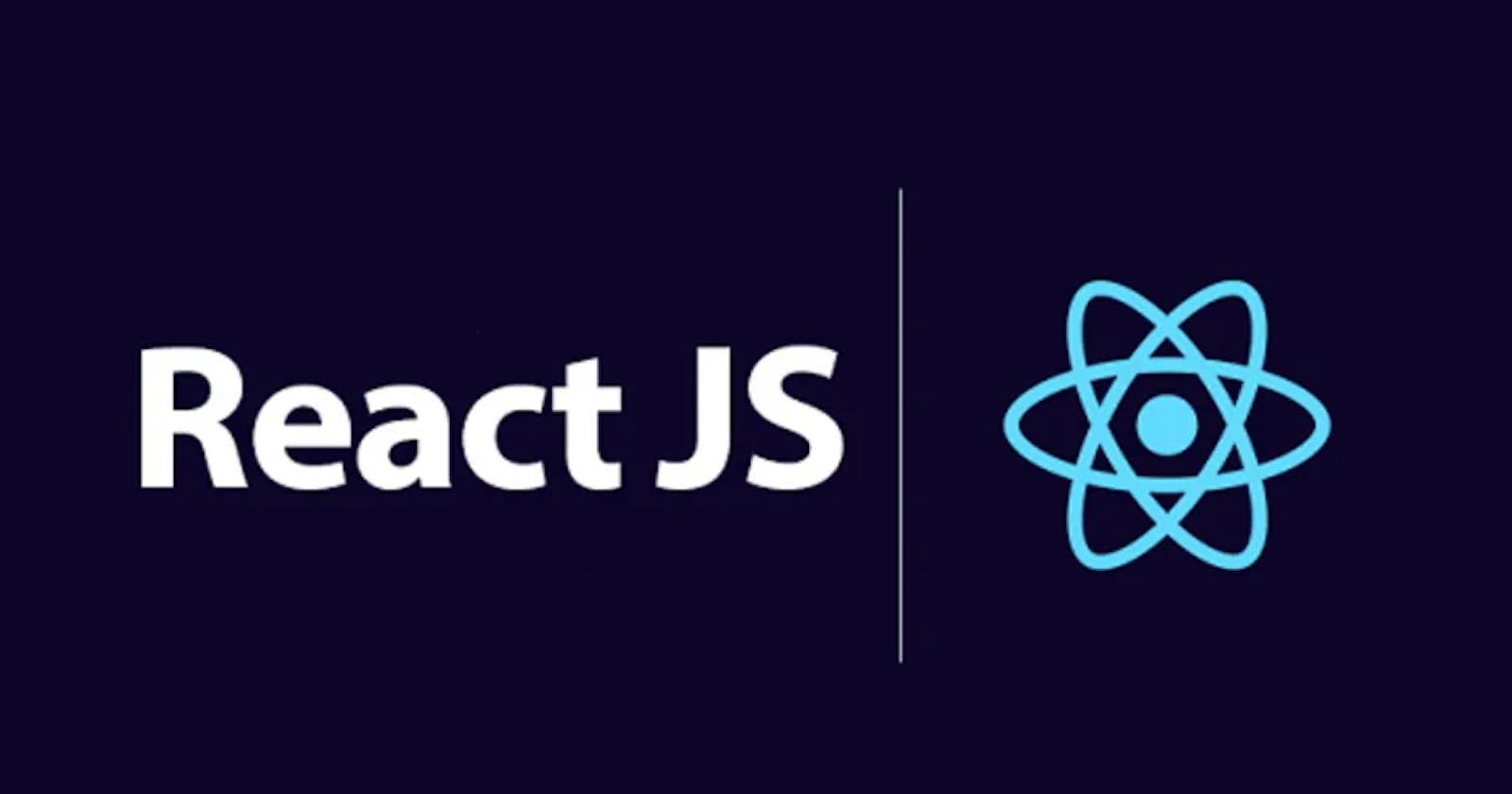Blog Title: Demystifying React.js File Structure: A Guide to Organized Development
Demystifying React.js File Structure: A Guide to Organized Development
React.js has gained immense popularity for building dynamic and interactive user interfaces. As your React projects grow in complexity, maintaining a well-organized file structure becomes crucial for readability, scalability, and maintainability. In this blog, we will dive into the intricacies of structuring your React.js project for optimal development.
1. The Anatomy of a React Project
The src Directory:
The heart of a React project is the src (source) directory. This is where the majority of your application code resides. The src directory typically includes components, styles, images, and other assets.
Example File Structure:
/src
|-- /components
| |-- Header.js
| |-- Sidebar.js
| |-- ...
|
|-- /pages
| |-- Home.js
| |-- About.js
| |-- ...
|
|-- /styles
| |-- main.css
| |-- variables.scss
| |-- ...
|
|-- /assets
| |-- images
| | |-- logo.png
| | |-- ...
| |-- fonts
| | |-- Roboto.ttf
| | |-- ...
|
|-- App.js
|-- index.js
|-- ...
2. Organizing Components
Grouping by Feature:
Organize components based on their functionality or feature. For example, if you have a user authentication feature, create a Auth directory with related components.
Example:
/src
|-- /components
| |-- /Auth
| | |-- Login.js
| | |-- Register.js
| |
| |-- /Dashboard
| | |-- Overview.js
| | |-- Stats.js
| |
| |-- Header.js
| |-- Footer.js
| |-- ...
3. Utilizing Container and Presentational Components
Container Components:
Separate components into containers (smart components managing state and logic) and presentational components (dumb components focused on UI).
Example:
/src
|-- /components
| |-- /Auth
| | |-- AuthContainer.js // Manages state and logic
| | |-- AuthForm.js // UI presentation
4. Styling in React
Co-Locating Styles:
Consider co-locating styles with components. Use CSS modules or preprocessors like Sass to encapsulate styles and avoid global scope pollution.
Example:
/src
|-- /components
| |-- /Auth
| | |-- AuthContainer.js
| | |-- AuthForm.js
| | |-- AuthStyles.module.css
5. Routing and Pages
Organizing Pages:
Separate different pages into a pages directory. Utilize React Router for managing navigation.
Example:
/src
|-- /pages
| |-- Home.js
| |-- About.js
| |-- Contact.js
6. State Management
Centralizing State:
If using state management tools like Redux, structure folders for actions, reducers, and store configurations.
Example:
/src
|-- /redux
| |-- actions.js
| |-- reducers.js
| |-- store.js
7. Testing and Documentation
Adding Test Files:
Create a parallel directory for test files to ensure comprehensive test coverage.
Example:
/src
|-- /tests
| |-- AuthContainer.test.js
| |-- AuthForm.test.js
Including Documentation:
Include a docs directory for documentation files, providing insights into the project's architecture and usage.
Example:
/docs
|-- README.md
|-- API.md
|-- ...
Conclusion: Elevate Your React.js Development
Organizing your React.js project with a thoughtful file structure is a foundational step toward efficient development. This guide provides a starting point, but always adapt the structure to your project's specific needs. A well-organized project not only enhances collaboration but also simplifies onboarding for new developers.
Happy coding, and may your React projects flourish with structured elegance!